Done with DIYing your own taxes? Out of patience with your out-of-touch accountant? Welcome to the end of the financial year (EOFY) with Hnry. We think you’re going to like it here.
For sole traders, the EOFY can be a stressful and confusing time. There’s a lot to do and keep track of, from claiming eligible business expenses, to filing all the right forms, to accurately calculating and paying your own taxes, ACC levies, and whatnot.
That’s why Hnry was created – to take the hassle out of sole trader admin. For just 1% +GST of your self-employed pay (capped at $1,500 +GST), we sort the EOFY for you. Yes, all of it.
We:
- Calculate and pay any taxes and ACC levies as you earn throughout the financial year,
- Manage all your claimable business expenses, passing on the tax relief in real time
- Manage and file all your income tax and GST returns – at no extra cost.
All you need to do on your end is:
- Start using Hnry (if you haven’t already) and get paid through your Hnry account before 31st March
- You’ll also need to keep using Hnry for 90 days after you join, in order to be eligible for our tax-filing service
- Raise all 2024/25 business expenses before our deadline (Sunday 13th April)
- Complete your Hnry Annual Review form (sent out around May/June)
- Wait for filing confirmation
- Don’t file your own tax return with the IRD (even if they ask you to)
That’s it! Simple, straightforward, easy.
Tl;dr: the Hnry EOFY timeline.

1. Start using Hnry and get paid before 31 March
In order for us to file your tax return, you actually need to be a Hnry customer!
It takes time and effort for our tax team to file tax returns, which is why it’s not a “free” service – it’s actually covered by your 1% +GST Hnry fee.
To be eligible for us to file your return, you need to:
- Sign up for a Hnry Account
- Get paid through your Hnry Account before the 31st of March, and
- Continue using the Hnry service for a subsequent 90 days.
💡 Note: If you have any outstanding tax returns from previous financial years, we can sort and file them for you for an additional $300 +GST fee. Learn more.
2. Raise all your business expenses
💡 The deadline for raising business expenses through the Hnry App is Sunday 13th April.
Claiming eligible business expenses is the easiest way to (legally!) lower your income tax bill. That being said, you can’t necessarily claim everything you buy on behalf of your business – the IRD has strict rules around what they will accept as a valid tax deduction.
As a general rule, you can claim a tax deduction for a business expense as long as:
- the expense relates directly to earning income,
- or running your business.
📖 For more information on eligible business expenses, check out our expenses guide for sole traders.
You can raise business expenses through the Hnry app. Simply head to the Expenses tab, snap a photo of your expense receipt, enter a few details, and you’re done! Once approved, you can even throw that receipt away – we’ll store it for you for the required seven years.
Better yet, you can use a Hnry Debit Card to purchase business expenses, and we’ll automatically set up every card transaction as a claim. You just need to snap a pic of the receipt and confirm the details. The rest is managed by us!
As you raise expenses throughout the year, we automatically calculate and adjust your effective tax rate accordingly. What this means is that you don’t have to wait until the EOFY for tax relief – we pass it on in real time! Our deadline for raising expenses through the Hnry app is Sunday 13th April. After this date, any additional expenses will have to be raised in your Annual Review form.
📖 Confused about what you can and can’t claim? We have a guide for that.
3. Complete your Hnry Annual Review form
💡 Your annual review form will be sent out from May/June.
Your Hnry Annual Review form is a quick, final check that all the information we have for your tax return is accurate and up to date. It’s super straightforward, and shouldn’t take you longer than five minutes to complete.
We have to wait until all other potential income has been declared to the IRD on your behalf. This includes things like:
- Your PAYE salary
- Interest and dividends
- PIE income
There’s no action for you at this point; it’s a waiting game. All these sources have their own IRD reporting deadlines.
Once everything has been reported to the IRD, we can pull that information into your Annual Review form for you to confirm. If we didn’t wait for all this, the information we include in your tax return wouldn’t be accurate!
You’ll receive a link to your Annual Review form on your Hnry Dashboard, once it’s ready, usually around May/June. To complete your Annual Review form, you’ll need:
- Your up-to-date contact details
- Any additional income earned this financial year, and not received through Hnry
- Any additional business expenses you haven’t already raised
That’s it! Make sure all your info is correct, review all your sources of income, and raise additional expenses if needed. You’re done!
4. Wait for filing confirmation
Fun fact: After five years of incredible growth (shoutout the sole trader community!) nearly 1% of IRD’s tax income is paid through Hnry accounts. We’re officially, proudly, the largest tax agency in the country.
But what this incredible journey means is that we now have quite a few income tax returns to get through each year! Your best bet for skipping the queue is to complete your Annual Review form as soon as possible. We operate on a first-come-first-served basis, and the sooner you get back to us, the better.
Once we complete and file your tax return, you’ll get an email either confirming we’ve filed your return, or asking for more information if needed. After we file, however, it’s all out of our hands. Your tax return will be with IRD for processing, and that could take up to 10 business weeks. If you’re owed a refund, that’ll be paid to you directly by the IRD – it doesn’t come through Hnry.
There’s nothing we can do on our end to speed up this process. Please be patient!
5. Don’t file your own tax return
At some point, usually mid April, the IRD sends communications to all sole traders asking them to file their tax returns. Please don’t file your own tax return.
We know it’s tempting to just do it yourself! But there are a few good reasons why you probably shouldn’t:
- Filing your tax return is part of your 1% Hnry fee! We want you to get the full benefit you’re paying for. It’s a no-brainer.
- The pre-filled information in your tax return may not be accurate – your self-employed income, any interest, dividends, and PIE income you’ve earned, and potentially part of your salary may not have been reported to IRD yet.
- If you get any of your info wrong and need us to refile, you may have to return some of your refund, or be required to pay additional tax.
All in all, it’s much simpler to leave it to Hnry. We’re experts in sole trader tax, and our Annual Review form is far quicker for you to complete than a whole tax return.
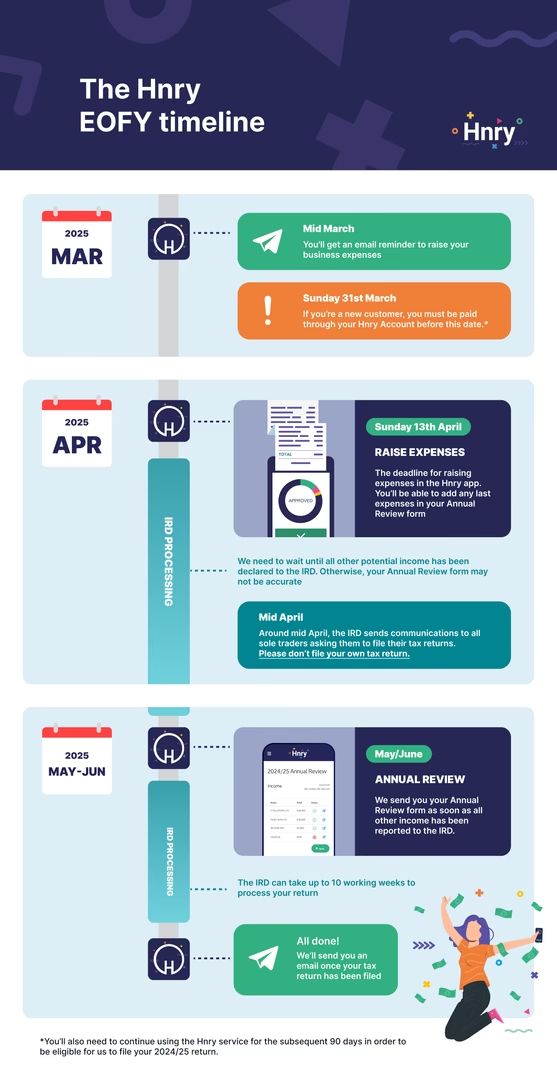
Tl;dr: the Hnry EOFY timeline
- Mid March: You’ll get an email running you through our EOFY process
- Monday 31st March: If you’re a new customer, you must be paid through your Hnry Account before this date. You’ll also need to continue using the Hnry service for the subsequent 90 days in order to be eligible for us to file your 2024/25 return.
- Sunday 13th April: The deadline for raising expenses in the Hnry app. You’ll be able to add any last expenses in your Annual Review form.
- May/June: We send you your Annual Review form, as soon as all other income has been reported to the IRD.
- Once your return is filed: We’ll send a confirmation email of the outcome. You’re done!
From there, the IRD can take up to 10 working weeks to process your return (although it’s usually much quicker), and notify you if you’re eligible for a refund. Phew!
Congratulations on another financial year done and dusted! We know being a sole trader isn’t easy, which is why we work hard to make the EOFY as stress-free as possible. We take care of all the admin, so you can sit back, relax, and celebrate a job well done.
📖 Ready to hit the ground running in the New Financial Year? We have a guide for that.
📖 Thinking about changing up your pricing? We have a guide for that.
📖 What about putting aside money for time off? Saving for retirement? Growing your profit? You guessed it – guides guides guides!
Share on:
